Personalize anything on
any website without touching code
You don’t need to be an IT expert or web guru to take advantage of the powerful coversion
optimization and personalization features built-in to OptiMonk.
Create perfectly
on-brand messages
to deliver a great browsing experience
Point & Click Placement
Determine where to place embedded content on your website with hassle-free zero code.
Learn moreCustom Javascript & CSS
Insert custom CSS or JavaScript code easily to customize your popups.
Learn moreCustom Input Fields
Collect any data you need with campaigns beyond first name and email address.
Learn moreSaved Styles
Design buttons, text blocks, discount codes and other campaign elements once, reuse them forever.
Learn more
Smart Headline Generator
Have our AI-powered Smart Headline Generator come up with catchy headlines.
Learn moreFind the right format to deliver your message
Pick the type of message that is right for your goal. Make announcements without interrupting the browsing experience with sticky bars or display irresistible offers with popups that are impossible to miss.

Sidemessages
Non-intrusive way to deliver a message without affecting the browsing experience.
Learn moreSticky Bars
Floating bar appearing at the top or the bottom of the browser window ideal to make announcements.
Learn moreFullscreen
Most attention-grabbing way to deliver a message by covering the entire browser screen.
Learn moreGamification
Boost conversion rates with highly engaging spin to win, pick a gift or scratchcard popups.
Learn more
Dynamic Content
Test personalized messages on your entire website - it alters depending on who is looking at it.
Learn moreAdvanced conversion booster features to double the effectiveness of your campaigns
Keep optimizing your campaigns and improving conversions rates with features that enhance your
customer’s onsite experience.

Teaser
Small, unobtrusive way to give a sneak peek into your message before or after your popup appears.
Learn moreTransitions & Effects
Use eye-catching overlay, display or teaser animations to grab the attention of your visitors.
Learn moreMulti-Step Flows
Ask visitors to take action or subscribe
step-by-step to increase conversions.
Emojis
Spice up your headlines, calls-to-action, and any other text elements with emojis available in text editor.
Delay Closing X
Delay the appearance of the closing (X) button for a couple of seconds to make visitors read your message first.
Countdown
Capitalize on the FOMO effect of limited-time offers by including a countdown timer in your campaigns.
Increase average order value with personalized product recommendations
Grow your ecommerce revenue by personalizing product recommendations, reminding visitors about recently viewed products and allowing them to add to cart right away.

Recently Viewed Products
Recommend recently viewed products
to visitors so they can continue shopping where they left off.
Most Popular In Category
Narrow down recommendations to most popular products in a specific product category.
Learn moreMost Popular Products
Track and recommend most popular products based on visits during the last 14 days.
Learn moreAdd-To-Cart From Popup
Allow adding recommended products right to the visitor's cart so they can keep browsing.
Every visitor is different.
Why treat them all the same?
Unlock the potential in your segments by delivering the right message
Craft different messages and target each visitor segment with fully customized offers that are more relevant for them based on behavior.

Audience Recommendations
Audience Recommen- dations
Get inspired from default targeting rules of use cases & take targeting from there.
Learn moreReuse Targeting Rules
Create your own custom targeting rules and re-use them easily in future campaigns.
Learn moreKlaviyo Lists & Segments
Target campaigns at any of your Klaviyo lists or segments or prevent them from seeing them.
Learn moreMonitor the on-site behavior
of your visitors and deliver your message
at the right time
Segment visitors based on browsing behavior and catch them in the act and deliver hyper-relevant messages to them with page level targeting.

Visited Pages
Show campaigns only to visitors who have visited a given page of your website.
Number of Visited Pages
Segment visitors based on how many pages of your site they have visited.
Time Spent On Pages
Target visitors browsing a certain page for at least an X amount of time.
Learn moreTime Spent On Site
Deliver messages to visitors who have spent at least an X amount of time on your site.
Learn moreLaser-target the right customers based on any ecommerce-related data point
Drive your store’s sales with our powerful ecommerce-specific features, designed with your business in mind.
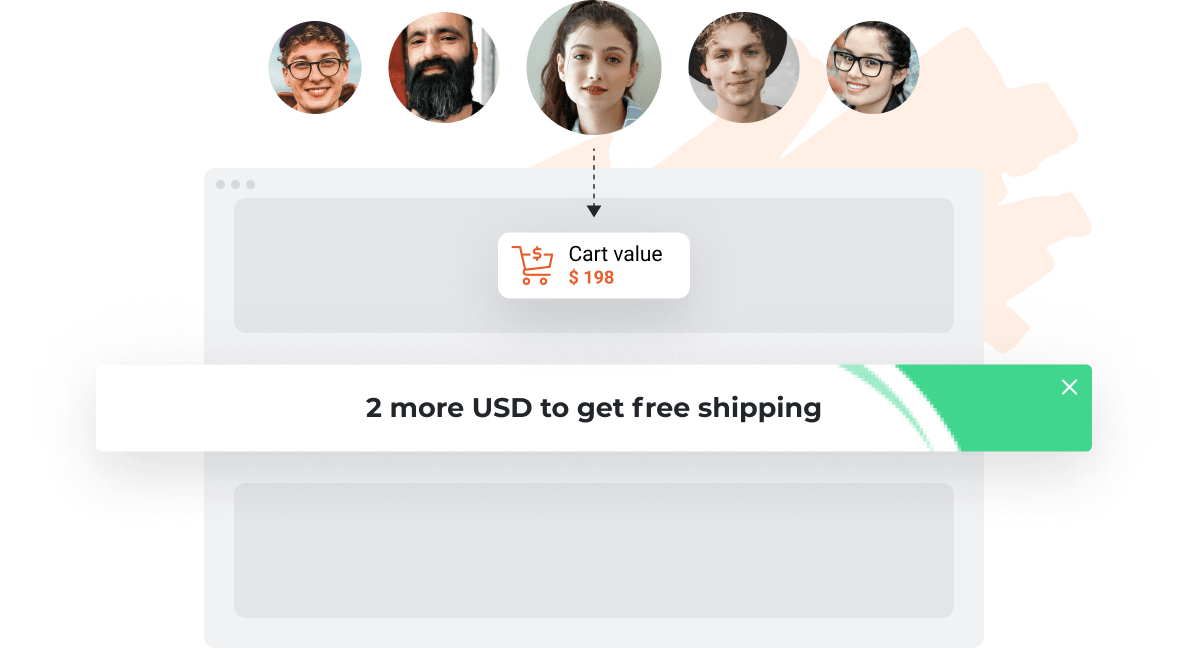
Target Based On Cart Value
Segment visitors based on the total value of products placed in their cart.
Learn moreTarget Category Pages
Deliver personalized messages to visitors browsing a certain product category.
Learn moreTarget Product Pages
Deliver personalized messages to visitors browsing a specific product page.
Learn moreDeliver hyper-relevant messages with advanced targeting rules
Grow engagement and conversions by creating
one-on-one personalized experiences for each
individual customer.

Country Targeting
Target visitors based on country, choosing one or more countries at the same time.
Learn moreSource Based Targeting
Tailor your messages based on where visitors are coming from like Google Ads, Google Organic, Facebook, or Direct.
Learn moreFB Login Recognition
Ask logged-in users to Facebook to sign up to Messenger with a simple email subscription fallback.
Returning Visitor Recognition
Show a tailored welcome back message to returning visitors or exclude them from a campaign.
Subscriber Recognition
Target list-building popups only at visitors who have not subscribed to any of your campaigns yet.
Learn moreCookie Targeting
Segment visitors based on cookies and create tailored website experiences for each segment.
Learn moreCustom Variable Targeting
Display campaigns based on any custom visitor data such as their name provided during the time of registration.
Learn more
Survey-Based Targeting
Detect the visitor's preferences and cater to them with personalized offers.
Learn moreGrab your visitor’s attention at just the right moment
Monitor the behavior of every single visitor and trigger your a message exactly when they take a specific action.
Exit-Intent on Desktop
Grab the attention of abandoning visitors at the exact moment a visitor is about to leave your site.
Learn moreTimed-Display Control
Time your message to display after X seconds of browsing your site or a specific page.
Learn moreScroll-based Triggering
Display your message after a visitor has scrolled down on your page at least X percent.
Learn moreMobile Triggers
Activate your campaigns on phones using all triggering options, including exit-intent, scrolling, clicking, etc.
Learn moreOnClick Triggering
Trigger your offer when a visitor clicks on a specific part of your page - a button, box, link, or banner.
Learn moreMonitoring Inactivity
Show your message when a user has stopped all activity, including clicking and scrolling.
Learn moreTriggering After a JavaScript Event
Display your message when a visitor has completed any predefined action that is not handled by standard methods.
Learn moreNo fluff. Only the right message at the right time.
Never worry about popups affecting user experience negatively on your site again with smart frequency settings.

User Experience Protector
Use a smart cap on how many campaigns your visitors see without compromising on conversions.
Learn moreFrequency Limits
Put a frequency cap on how many campaigns your visitors can see during a specific time window.
Learn moreConnected Campaigns
Display campaigns to visitors who have/have not seen another specific campaign.
Learn moreCampaign Scheduling
Schedule campaigns ahead or show them only during a given time interval.
Learn moreCampaign Priority Setting
Prioritize campaigns easily
with a High/Normal/Low priority switch.
1-on-1 experiences with
personalization at scale
Create a hyper-personalized shopping experience for each visitor
Understand your customers before they understand themselves. Maximize conversions with features that make personalization easy even for the non-tech savvy.

Dynamic Product & Collection Name
Include product names or category names in headlines to make your message feel more personal.
Learn moreDynamic Product Recommendations
Deliver product recommendations personalized on an individual level and test different logics.
Learn moreDynamic Free Shipping Bar
Show visitors how much more they have to spend to unlock free shipping and watch the average order value increase.
Learn moreEffective discount strategies start with the right tools
Capitalize on the FOMO effect of unique discount codes that can be redeemed only once. Have them follow your visitors around while they’re browsing or apply it immediately to their cart.

Automatically Generated Discount Codes
Generate a unique code for every visitor that can be redeemed only once. Sync discount codes with your ecommerce platform.
Learn moreCoupon Auto Redeem
Let visitors continue carefree browsing while their code will applied automatically to their cart.
Learn moreBuilt-in Discount Code Creation
Create discount codes on the fly right from OptiMonk and have them synced with your store.
Learn moreDiscount Code Reminder
Remind visitors about active discount codes that they haven’t redeemed yet in a non-intrusive way.
Learn moreEverything you need to
measure, track & optimize
Optimize your strategy for stronger performance by running experiments
Maximize the return on every visitor of your site, spend less time and make more money with
optimized campaigns.

Variant A/B testing
Test copy, images & various opt-in formulas and use what works best for you.
Learn moreOptiMonk Labs
Get access to our newest features still in beta and test them ahead of time.
Flashing Browser Tab Notifications
Make distracted visitors return to your site
by displaying a flashing message in the browser's tab.

Multi-Campaign A/B Test
Find the highest-converting message, segment or tactic with a data-driven approach.
Learn more
Experiences
Microtarget your audiences and customize messages to each segment within the same campaign.
Learn moreAnalyze results & track revenues closely
Track campaign performance with our built-in Campaign analytics reports that allows you to monitor performance on the campaign level, as well, giving you all the information you need to keep making tweaks to improve results.

Campaign Analytics
Use our advanced analytics system and get a detailed overview on your campaigns’ revenue contribution.
Learn moreGoogle Analytics & GTM
Integrate your OptiMonk account with Google Analytics or Tag Manager to gain more insights.
Learn moreDiscount Code Monitoring
Campaigns stop automatically if discount codes run out. Users receive a warning right away.
True Revenue Measurement
Measure OptiMonk-associated revenue, average order value and orders places for each campaign.
Learn moreWorks seamlessly with your marketing tech stack
Connect OptiMonk to your business through
integrations for all major newsletter, Messenger,
CRM, CMS and ecommerce platforms.

Newsletter & CRM systems
Transfer your leads to your newsletter, Messenger or CRM system and use custom fields to personalize your emails.
See all integrationsReporting API
Monitor OptiMonk's performance in your
go-to reporting tool by sending data via
our reporting API.
Dynamic Shopify Customer Tags
Create Customer Tags based on survey elements in OptiMonk campaigns in Shopify.
Learn moreStore Platforms & CMSs
You can display messages on any site through one of our plugins or inserting a
short JS code.
Going the extra mile to ensure that your campaigns meet all safety requirements
We are ready to meet you where your company safety policies are at.

Google, AdBlock & GDPR Safe
Run worry-free opt-in campaigns. Make
sure your subscribers’ data & your site performance are safe and sound.
Block IP Addresses
Prevent visitors with a specific IP address
or in a certain range from seeing your campaigns.
AdBlock Detection
Detect if a visitor is using an ad blocker and set up targeting rules accordingly.
Learn moreLightning-fast on-site messages optimized
for mobile visitors
Create a seamless experience, no matter
what device the visitor is browsing on
In a mobile-first world, make sure that all your on-site messages look great

Auto Mobile-optimized
Pick any template or craft one from scratch without worrying about responsivity.
Hide Elements on Mobile
Hide elements such as images on mobile that would take up too much space.
Learn moreMobile-optimized Templates
All pre-built OptiMonk templates are 100% responsive and look great on all devices.
Learn moreSite speed for on-site messages
OptiMonk campaigns do not affect your website’s performance and will load fast on any device.

CDN with Preloading
With a CDN (Content Delivery Network) and preloading, your messages appear instantly and reliably across the globe.
Learn moreAsynchronous Loading
Performance of your website and thus page speed is optimized than to loading OptiMonk asynchronously.
Mobile Speed Optimized
Page load is optimized differently for mobile and desktop to maximize speed.
AWS Servers 99.9% Uptime
We use Amazon Web Servers to ensure 99.9% uptime for your campaigns, so you never miss a lead.

Flicker-Free delivery
Both Overlay messages and Embedded Content load incredibly fast to provide an impeccable browsing experience
Start growing your segmented lists now
Ready to try all these features in action?
Solutions
Resources
Segítség
Partner with us
- © OptiMonk. All rights reserved!
- Terms of Use
- Privacy Policy
- Cookie Policy
Product updates: Coming soon: OptiMonk AI








